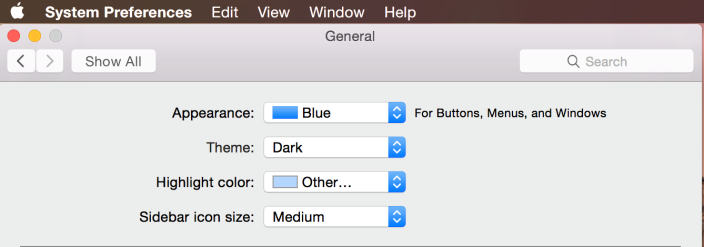Have you tried the new developer preview of OS X 10.10 Yosemite?
It has buiid 14A238x.
After downloading it, you can make a bootable usb this way (different from mavericks):
1. In applications folder, right click on Install OS X 10.10 Developer Preview, choose "Show Package Contents".
2. Open Contents / Shared Support / InstallESD.dmg
3. In terminal enter:
open "/Volumes/OS X Install ESD/BaseSystem.dmg"
4. Using Disk Utility, restore OS X Base System to your USB Stick.
5. On the USB Stick, in System/Installation delete the symlink named Packages
6. Copy Packages from OS X Install ESD to the System/Installation folder on the USB Stick
7. Unhide files from the OS X Install ESD dmg to copy BaseSystem.dmg and Basesystem.chunklist (they are both hidden) and copy them onto the USB stick (not in a folder, top level). You can use the Revealer app to do this. Once copied, hide hidden files again.
8. Restart holding down the option key to boot from from newly created bootable yosemite usb which will appear as "OS X Base System" to install the system. The usb also has a disk utility which can be used to format a drive for clean install.
Note that the boot screen looks different than for lion, mountain lion or mavericks. You have to select disk utility from the menu.
----------------------------------------------------------------------
Alternative method not requiring making any hidden files visible:
Use and 8GB+ USB stick and format it with GUID partition mapping and a partition named Untitled, then run the following 5 commands in terminal:
sudo hdiutil attach /Applications/Install\ OS\ X\ 10.10\ Developer\ Preview.app/Contents/SharedSupport/InstallESD.dmg
sudo asr restore -source /Volumes/OS\ X\ Install\ ESD/BaseSystem.dmg -target /Volumes/Untitled -erase -format HFS+
sudo rm /Volumes/OS\ X\ Base\ System/System/Installation/Packages
sudo cp -a /Volumes/OS\ X\ Install\ ESD/Packages /Volumes/OS\ X\ Base\ System/System/Installation/Packages
sudo cp -a /Volumes/OS\ X\ Install\ ESD/BaseSystem.dmg /Volumes/OS\ X\ Install\ ESD/BaseSystem.chunklist /Volumes/OS\ X\ Base\ System
It has buiid 14A238x.
After downloading it, you can make a bootable usb this way (different from mavericks):
1. In applications folder, right click on Install OS X 10.10 Developer Preview, choose "Show Package Contents".
2. Open Contents / Shared Support / InstallESD.dmg
3. In terminal enter:
open "/Volumes/OS X Install ESD/BaseSystem.dmg"
4. Using Disk Utility, restore OS X Base System to your USB Stick.
5. On the USB Stick, in System/Installation delete the symlink named Packages
6. Copy Packages from OS X Install ESD to the System/Installation folder on the USB Stick
7. Unhide files from the OS X Install ESD dmg to copy BaseSystem.dmg and Basesystem.chunklist (they are both hidden) and copy them onto the USB stick (not in a folder, top level). You can use the Revealer app to do this. Once copied, hide hidden files again.
8. Restart holding down the option key to boot from from newly created bootable yosemite usb which will appear as "OS X Base System" to install the system. The usb also has a disk utility which can be used to format a drive for clean install.
Note that the boot screen looks different than for lion, mountain lion or mavericks. You have to select disk utility from the menu.
----------------------------------------------------------------------
Alternative method not requiring making any hidden files visible:
Use and 8GB+ USB stick and format it with GUID partition mapping and a partition named Untitled, then run the following 5 commands in terminal:
sudo hdiutil attach /Applications/Install\ OS\ X\ 10.10\ Developer\ Preview.app/Contents/SharedSupport/InstallESD.dmg
sudo asr restore -source /Volumes/OS\ X\ Install\ ESD/BaseSystem.dmg -target /Volumes/Untitled -erase -format HFS+
sudo rm /Volumes/OS\ X\ Base\ System/System/Installation/Packages
sudo cp -a /Volumes/OS\ X\ Install\ ESD/Packages /Volumes/OS\ X\ Base\ System/System/Installation/Packages
sudo cp -a /Volumes/OS\ X\ Install\ ESD/BaseSystem.dmg /Volumes/OS\ X\ Install\ ESD/BaseSystem.chunklist /Volumes/OS\ X\ Base\ System
Last edited: